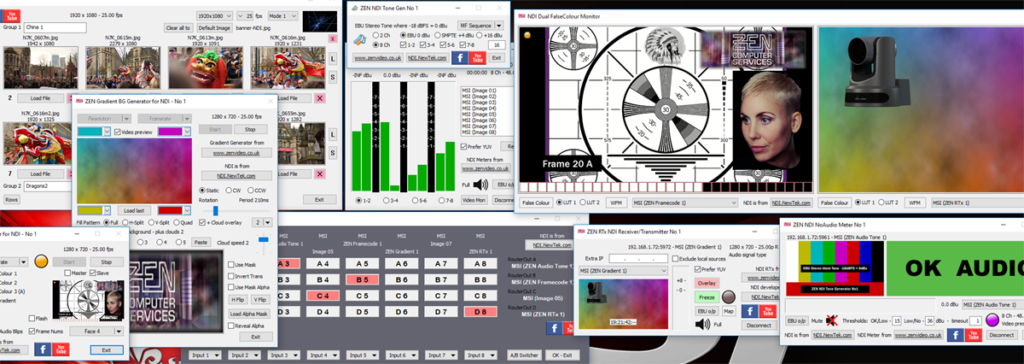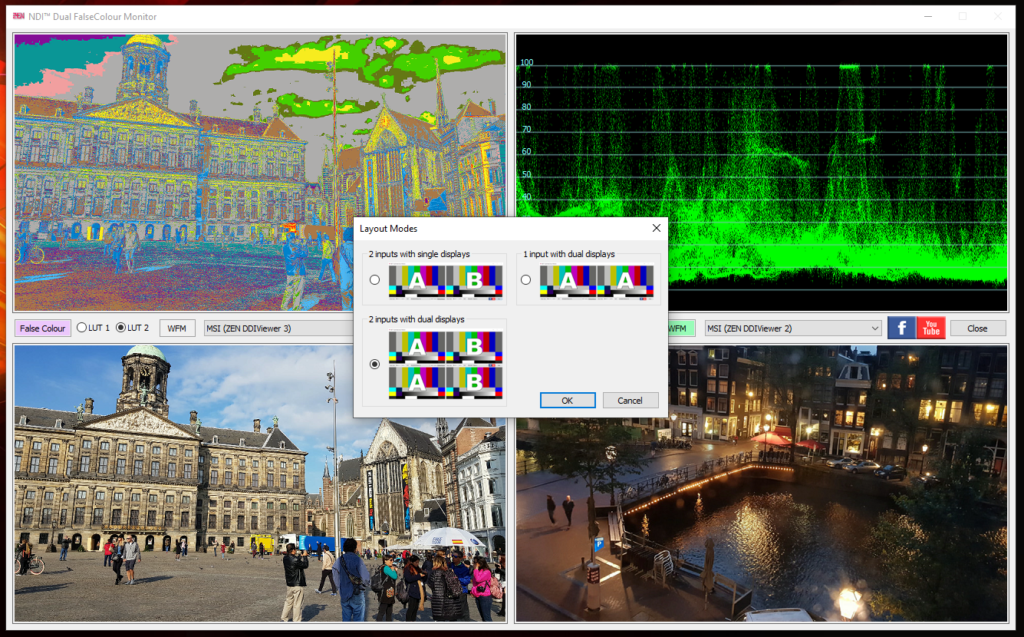
ReadMe File
1) General features & FAQs for all ZEN NDI® utilities
Usage Notes
2) The default layout mode is a pair of identical video preview monitors, arranged horizontally, each of which has the option to display the image as “false colours”, for the purposes of exposure control (applied externally, e.g. on the camera source), or can be used as a Waveform Monitor. NDI® tally signals are supported and will be displayed as red or green borders on the video image.
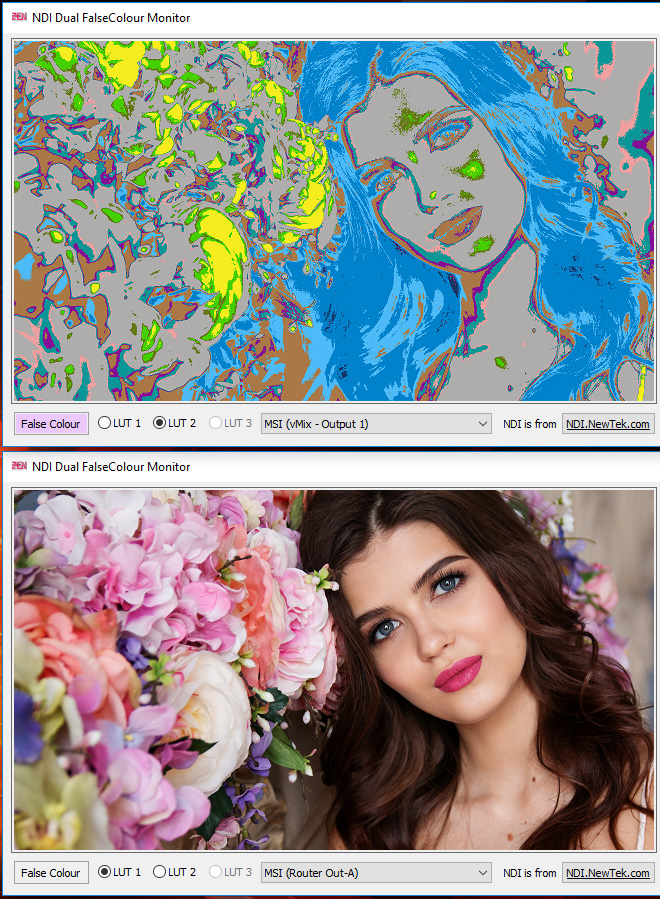
3) Each monitor has the following controls beneath it.
a) The False Colour button on the left toggles the display mode, and is highlighted in mauve when active.
b) The LUT1/2 radio buttons select different false-colour look-up tables. At present there are two LUT tables included.
c) WFM (WaveForm Monitor). The button turns green when active and overrides the LUT options. The graticule lines can be set to either .3 – 1.0 (= volts, for people who grew up in the analogue video era) or 0 – 100%. Click on the numbers down the left side of the WFM display to toggle between them.
d) NDI® sources on the LAN are continuously detected and displayed in the list-box lower right. Clicking on a source in the list will connect to it. Viewing the dropdown list while a source is already connected will disconnect the active one, even if no further selection is made.
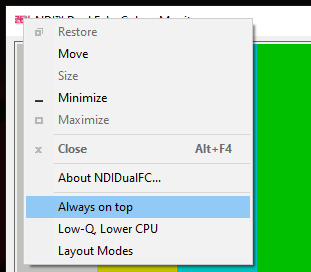
3) The system menu has some additional options, below the “About” item.
a) “Always on top“. Pretty much self-explanatory.
b) “Low Q, Lower CPU“. Selecting this item will reduce CPU usage at the expense of image quality (by “binning” pixels), although the level of quality reduction is very content-dependent. On some types of content there can be little visible difference, others much more so. Adjust to taste.
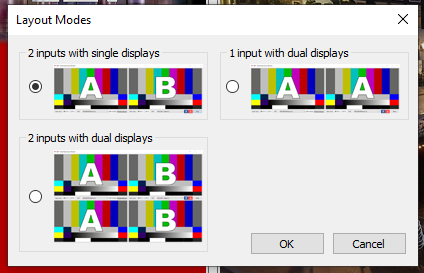
c) “Layout Modes“. Opens a dialog box showing three layout mode options, (a) 2 inputs, each with single displays, (b) 1 input with dual displays (horizontally), (c) 2 inputs, each with dual displays (vertically). The “quad” mode (c) opens a second row of display windows, so that each of the selected NDI® inputs is shown on both rows. However, the display mode of the lower windows is fixed, whereas the upper windows can be switched between normal, false-colour and waveform monitor modes. The lower row can act as a reference when observing the effect of false colour or viewing the waveform monitor above.
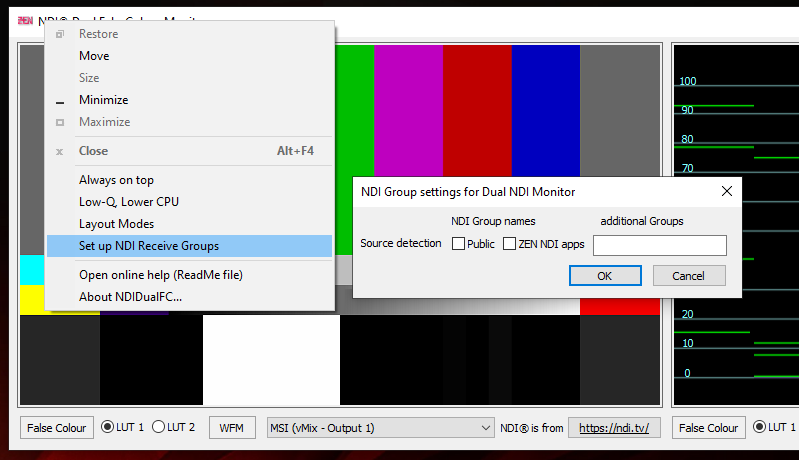
d) “Set up NDI Receive Groups” opens a dialog box in which you can limit or extend the detection of NDI sources to one or more specified NDI Groups, which may or may not include the default (Public) group. Group names can be typed into the “additional Groups” edit box, separated by commas should multiple groups need to be specified. When any additional groups are specified/selected, the Public checkbox determines whether the Public group is also included.
FACEBOOK User Group
There is a support/discussion User Group page on Facebook – “ZEN’s Software Apps & Utilities for NDI” – just agree to the rules in order to join.
Martin Kay
ZEN Computer Services
www.zenvideo.co.uk
Version History
v1.0.0.1 25-Feb-2018 First release version, adapted from other NDI® software projects
v1.0.0.2 23-Mar-2018 Includes experimental Waveform Monitor – semi-hidden feature
v1.0.0.3 30-May-2018 Consolidated the Waveform Monitor feature, for both channels, and added the Secondary Displays option.
v1.0.0.4 27-Dec-2018 Recompiled to use the NDI® v3.8 libraries
v1.0.1.5 Aug-2019 Interim release due to expiry of previous version. Had expected to have a NDI® 4 version available, but not much time for development work recently.
v1.0.1.6 2-Feb-2020 Recompiled to use the v4.15 libraries. Both 32 bit (x86) and 64 bit (x64) code versions included.
v1.0.1.7 29-Sep-2020 Recompiled to use the v4.53 libraries.
v1.0.1.8 28-Jan-2021 Recompiled to fix reported bug (due to some development code accidentally left in v1.0.1.7).
v1.0.2.9 5-Mar-2010 New Layout Mode options (2 in with single displays, 1 in with dual displays, 2 in with dual displays). Uses NDI® v4.60.
v1.0.3.10 20-Mar-2021 Added F1 & System Menu methods of accessing the ReadMe online, and sponsor ads at start-up. Includes the v4.62 DLL.
v1.0.4.11 30-Oct-2021 Uses the NDI v5.0.3 SDK and includes a fix for displaying long source names in the NDI source selector dropdown menus. 64-bit only (no 32-bit version in this release)
v1.0.5.12 5-Sep-2022 Adds a dialog box, accessed via the System Menu, for specifying the NDI Group names which will be used to filter which sources appear in the NDI source selector dropdown menus. 64-bit only. Uses NDI® v5.5.
v1.0.5.13 12-Jun-2023 Maintenance release, includes revised expiry warning dialog and extended lifetime.