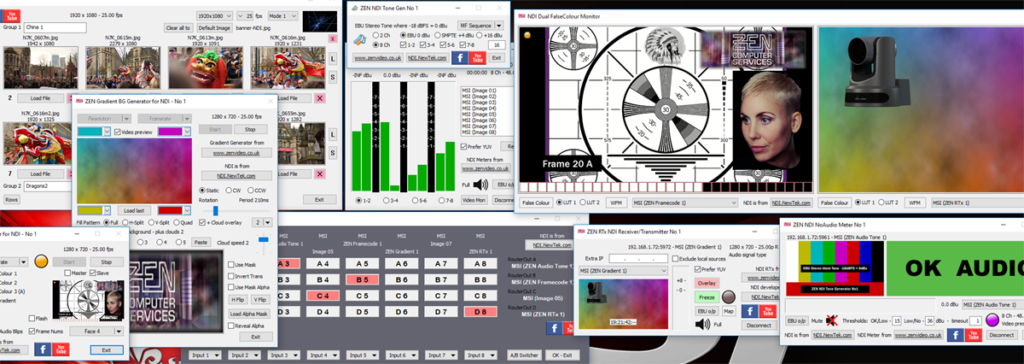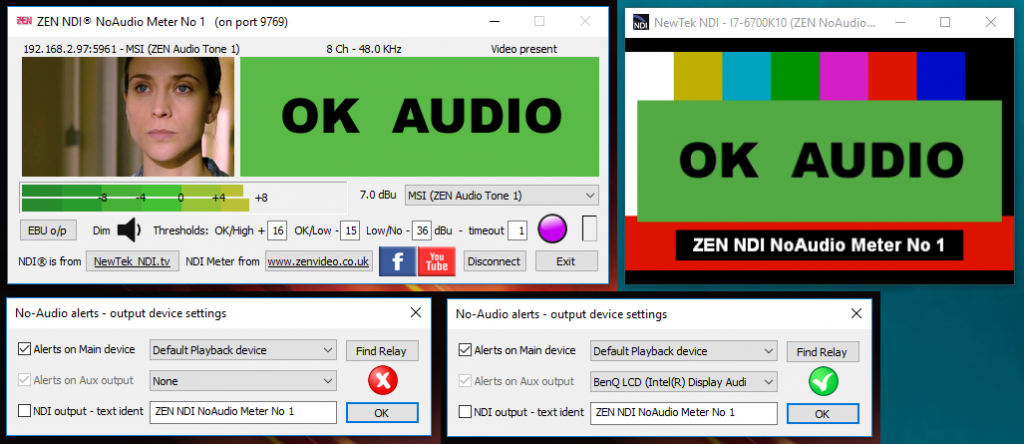
ReadMe File
1) General features & FAQs for all ZEN NDI® utilities
Usage Notes
2) The reason the audio values are in dBu is because this is how audio levels are defined by NewTek in the NDI protocol. Conversion to and from “virtual” dBu levels is carried out by the applications that send and receive NDI streams, so there’s no guarantee that any given pair of sender/receiver applications will use the same conversion factor. In my “wave-out” audio output (to the selected Windows audio output device) I support switchable EBU & SMPTE/NAB standards for conversion between dBu and dBFS levels.
3) Audio threshold values for switching between OK/Low and Low/No audio indications are expressed as negative levels relative to NDI 0dBu, with OK/High being a positive value relative to NDI 0dBu. (Peak program audio levels are expected to be at +8dBu or higher, as they would be in the analogue world.) The Timeout setting determines the approximate duration (in seconds) of “no audio” that must occur before the alerts are triggered.
4) The loudspeaker icon acts as a 3-way Dim & Cut switch for hearing the incoming NDI audio via the default Windows audio output device. Click on the top third of the speaker icon for Full Level, in the middle for Dim (-12dB level reduction), and the bottom third to Cut (=Mute) the audio output. By default it is muted.
5) NDI sources on the LAN are continuously detected and available for selection via a drop-down list on the right. Clicking on the list control will disconnect the current source, or you can click the Disconnect button.
Audio Alert Settings
6) The application is designed to detect an NDI stream with “no audio”: i.e. a valid audio stream in the NDI stream but with audio levels below a certain threshold. When it detects low audio level (below the Low/No threshold) it will flash the red “No Audio” warning and give an audio beep alert. If there is a break in the NDI stream itself (e.g. caused by a network cable disconnection), the warning display will alternate between “No NDI Source” and “No Audio“. As yet there is no audio warning when this condition is triggered.
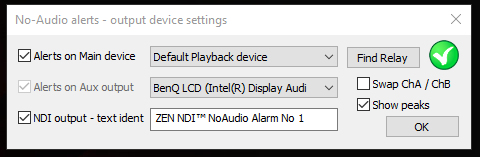
The audio alerts can be sent to two different audio devices, and as an NDI stream, via the Audio Alert Settings panel, which can be opened via the main right-click system menu (which also gives access to the “About” information).
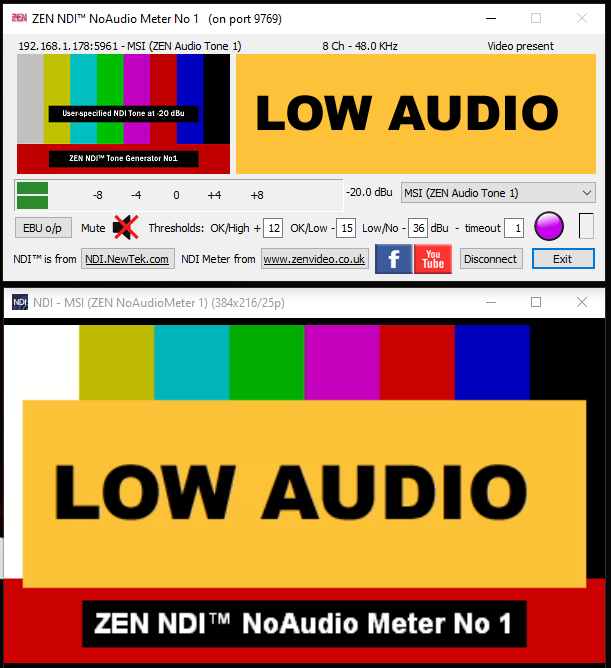
NDI output is disabled by default, but when enabled will generate a low-res NDI stream which mimics the display in the host application, with user-defined ident text.
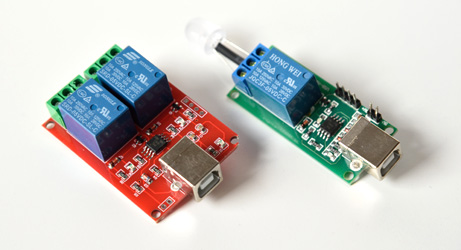
7) USB (HID) Relay boards are also supported (only in the x86 version *), in order to connect to external devices (eg lighting units, external sounders, etc). For single channel boards, the relay action primarily mimics the “No Audio” alerts/beeps. Ticking the “Show peaks” box will cause the relay to also switch on for “High Audio” (to show peaks) as well as flash on/off for a “No Audio” condition.
(* At some point during 2022, some change in Windows cause the USB_Relay DLL file to crash when working with a 64bit build, but it remains working fine with the 32bit/x86 build. As a result, relay control is currently disabled in the 64bit version of the NDI NoAudio Meter.)
| Visual Display | Relay Ch A (default) | Ch A (+ Show peaks) | Relay Ch B |
| High Audio | Off | On | Off |
| OK Audio | Off | Off | On |
| Low Audio | Off | Off | Off |
| No Audio | Flashing On/Off | Flashing On/Off | Off |
For dual/multi-channel boards, the second channel will switch to indicate either an “OK audio” or “Not-OK” state. Those functions can be swapped by ticking the “Swap ChA / ChB” box. Only the first two channels are currently supported (on multi-channel relay boards).
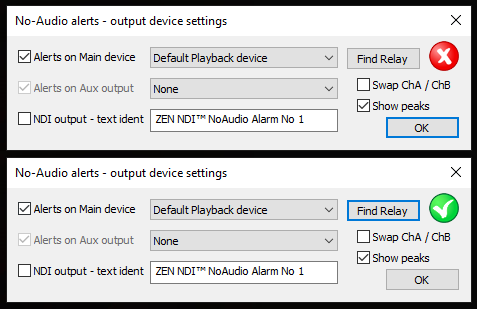
If the relay isn’t connected when the app is run, you will see a red cross in the Audio Alert Settings. Click on the Find Relay button to open the relay device driver, and if you don’t get a green tick you will have to troubleshoot the relay using whatever software was supplied with it. If the relay is connected successfully, you can check the operation of each channel by pressing the A & B keyboard keys to toggle the respective relay on & off.
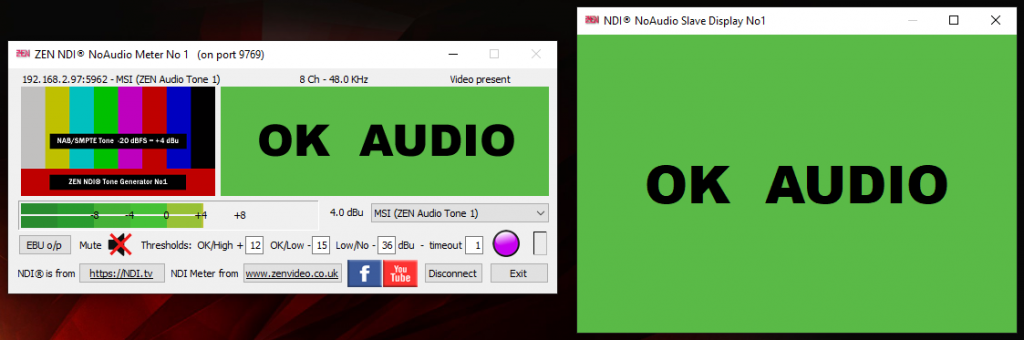
8) The NDINoAudioDisplay app is a companion to the main NDINoAudioMeter, providing a resizable slave display, and can be run either on the same PC or connected remotely via a (low bandwidth) network connection. If running on the same PC, no particular setup is required other than sizing and positioning the window, which can be much smaller than the main app (as per the three instances picture below), or enlarged to fill the screen.
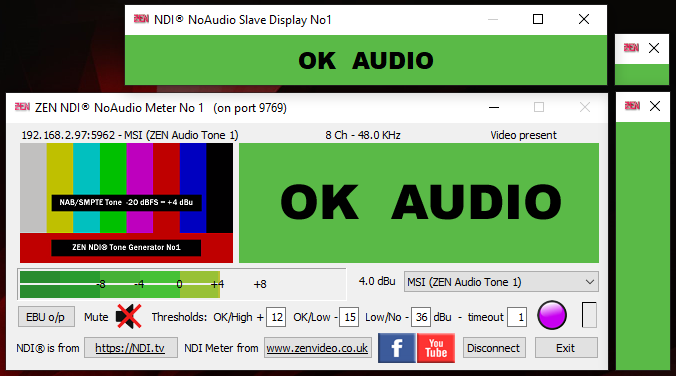
If running the Slave Display on a different PC, then it is necessary to connect to the TCP/IP server in the main NoAudioMeter app, and that requires selecting the port number that the main app is using and entering its IP Address. Successful connection will enable the green indicator box (just above the Exit button) in the main app. Up to four concurrent connections are allowed to each instance of the main app, with the indicator colour progressively changing to red when the maximum four connections have been made.
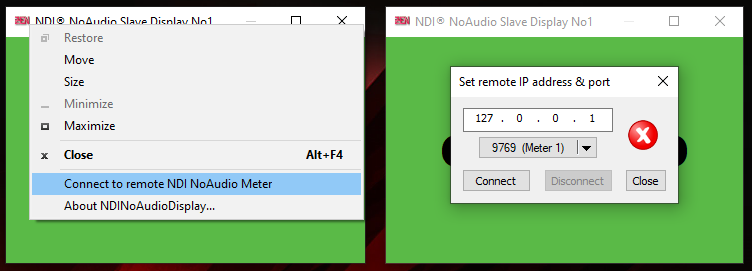
FACEBOOK User Group
There is a support/discussion User Group page on Facebook – “ZEN’s Software Apps & Utilities for NDI” – just agree to the rules in order to join.
Martin Kay
ZEN Computer Services
www.zenvideo.co.uk
Version History
v1.0.0.5 11-Nov-2016 First working version, adapted from other NDI software projects
v1.0.0.6 13-Nov-2016 Initial public version, as featured on Facebook video posted the same day. Includes audio alert beeps for No Audio state.
v1.0.0.7 15-Nov-2016 Added detection of breaks in the NDI stream (e.g. disconnection) to trigger a visual alert.
v1.0.0.8 24-Nov-2016 Fixed a display/selection issue when large numbers of NDI sources are present
v1.1.0.0 6-Dec-2016 Recompiled with NDI v2.0 libraries and added a video preview window and generally rearranged the layout (but otherwise nothing has changed from before)
v1.1.0.1 4-May-2017 Recompiled with more recent NDI v2.0 libraries and new expiry date. No other changes.
v1.1.0.2 12-Sep-2017 Recompiled with new expiry date. No other changes (so still uses NDI v2.0 DLL).
v1.2.0.1 11-Oct-2017 Recompiled with more recent NDI v3.0 libraries and new expiry date. Minor changes including smoother meter fallback.
v1.2.0.8 19-Feb-2018 Revised user interface layout, new NDI source selection control, added Timeout setting and Audio Settings panel with dual channel audio alerts to selectable devices, plus NDI output of audio+visual alerts.
v1.2.0.12 19-Mar-2018 Added HID Relay support for single/dual chanel USB relay boards. This is a pre-release which will probably have its version number bumped up by a bigger notch once any bugs are found and fixed.
v1.2.0.13 2-Oct-2018 Recompiled with new expiry date. No other changes, AFAIK. Don’t even remember having any bugs reported since the previous upload.
v1.2.0.15 26-Dec-2018 Minor tweaks & fixes. Recomplied with NDI v3.8 libraries.
v1.2.0.16 1-Sep-2019 Recompiled to extend the expiry date (now expired). Was hoping NDI 4.0 would have been released by now, so will create a new version when it is.
v1.2.0.17 2-Feb-2020 Recompiled to extend the expiry date and use the NDI 4.15 SDK.
v1.2.0.18 4-Oct-2020 Recompiled to extend the expiry date and use the NDI 4.53 SDK.
v1.3.0.22 May-2021 Added a new “High Audio” level threshold to be triggered when levels exceed the defined “Good” range, in addition to the existing Good, Low and No Audio detection modes. The package includes the NoAudioDisplay app, essentially a resizable window which is a clone of the standard display within the main NoAudioMeter app, for use on the local PC or remotely via a TCP connection. Also added F1 & system menu methods of accessing the ReadMe online, and sponsor ads at start-up. Includes the NDI v4.62 DLL.
v1.3.1.23 22-Oct-2021 Uses the NDI v5.0.3 SDK and includes a fix for displaying long source names in the NDI source selector dropdown menu. 64-bit only (no 32-bit version in this release)
v1.3.2.24 5-Sep-2022 Recompiled to extend the expiry date and use the NDI 5.5 SDK. Download package includes 32 & 64 bit versions. Please use the 32 bit version (in the x86 folder) if having any problems when using a USB Relay, as a Windows update appears to have made the relay DLL incompatible for use with the 64 bit version of the NoAudioMeter.
v1.3.3.25 12-Sep-2022 A few fixes and enhancements to the way external relays are controlled, including a settings option for the relay to switch on for “High Audio” (to show peaks) as well as flash on/off for a “No Audio” condition. Please use the 32 bit version (in the x86 folder) if having any problems with the app crashing when using a USB Relay.
v1.3.4.26 16-Jul-2023 Maintenance release with extended expiry date and relay control disabled in the 64bit version. If you wish to use a USB Relay, please continue to use the 32 bit version (in the x86 folder) until a more permanent solution is found.