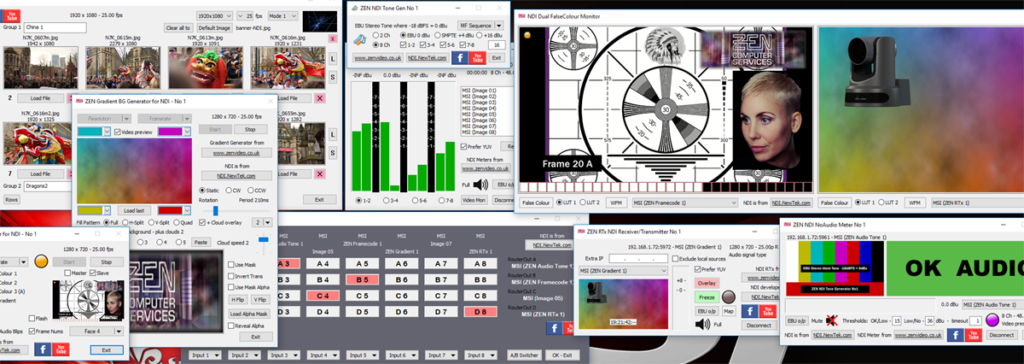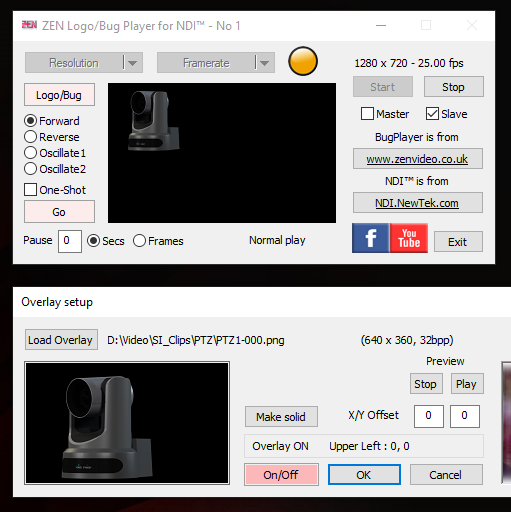
ReadMe File
1) General features & FAQs for all ZEN NDI® utilities
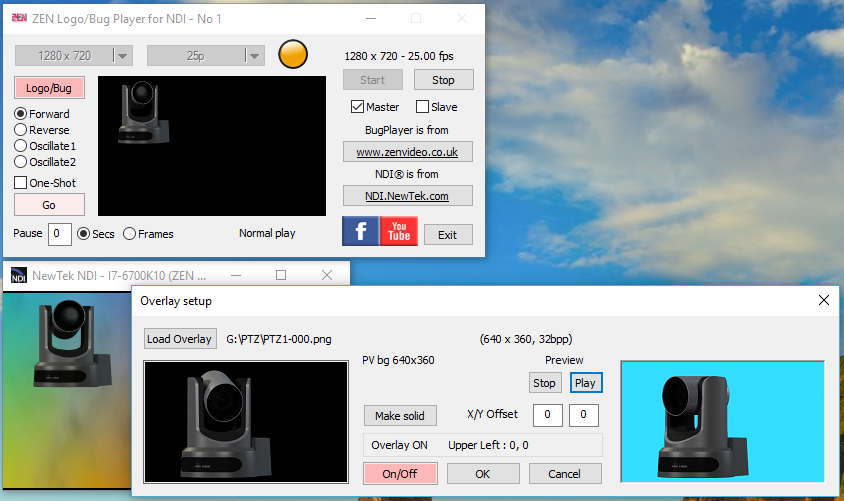
Usage Notes
2) The Logo/Bug button opens a dialogue box in which an overlay image may be loaded, positioned and enabled (On/Off). Embedded alpha/transparency data will be used if present, or the whole overlay image can be made opaque if no alpha channel is included (making it suitable for adding small rectangular logo images). Overlays are always added at a 1:1 pixel ratio. E.g. an overlay image measuring 250×100 pixels will potentially cover 250×100 pixels of the source video. Clicking on the quadrants of the preview image in the dialogue box will cause the overlay to be relative to top-left, top-right, lower-left or lower-right positions, combined with the X/Y numeric offsets.
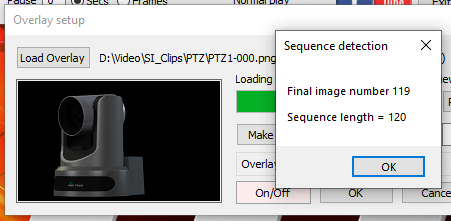
Animated image sequences may also be loaded, and can be positioned in a similar manner. There is no requirement for the image size to match the size of the video onto which it will be overlaid; in fact there is a positive advantage in making the image files with the pixel size no bigger than is required to contain the animated object, as this will save on RAM usage when a sequence with a large number of images is loaded. Sequences are loaded in the same way as single images but, if consecutive numbered files are detected with the same base name as the selected file, you will be given the option to load the rest of the sequence.
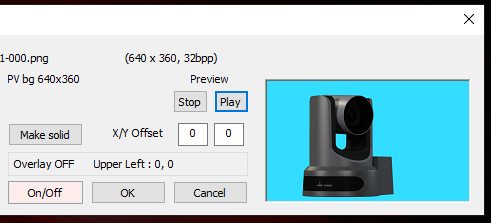
Once the sequence has been loaded, it can be played in the preview panel on the right of the Overlay setup window via the Stop/Play buttons. The Preview overlays the image sequence on a solid colour background and is intended for checking that the sequence looks as expected. These Stop/Play buttons are only for the Preview and do not control the overlay on the NDI output, which is enabled/disabled via the On/Off button, as for static overlays. The Overlay setup controls are in a “modal dialog box” so it should be closed when setup is complete.
3) If a sequence has been loaded, it can be played in a variety of ways.
“Forward” & “Reverse” are fairly self explanatory and will play a continuous loop until stopped (via the On/Off in the Setup dialog) and the two “Oscillate” modes will alternate between Forward & Reverse modes.
Click on the output video preview window (next to the Logo/Bug button) to toggle video preview on/off.
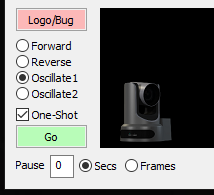
When the One-Shot mode is engaged, pressing the Go button will play a single loop in the selected mode (eg Forward or Reverse). The two Oscillate modes behave slightly differently. An “Oscillate 1” loop consists of a Forward loop followed by a Reverse loop before playback stops. In “Oscillate 2” mode, playback alternates between Forward & Reverse each time Go is pressed.
Adding a “Pause” value, in Seconds or Frames, is like having an automated version of the One Shot mode (which should be deselected for Pause mode to work). At the end of each loop (as defined for One Shot mode), a user-defined pause is added before playback is triggered again.
4) Further explanation of the various control functions is included in the video above which shows the BugPlayer in use, also on the User Group page.
FACEBOOK User Group
There is a support/discussion User Group page on Facebook – “ZEN’s Software Apps & Utilities for NDI” – just agree to the rules in order to join.
Martin Kay
ZEN Computer Services
www.zenvideo.co.uk
Version History
v1.0.0.1 30-Dec-2018 Initial release as an NDI logo image-sequence player.
v1.0.0.2 1-Sep-2019 Recompiled to extend expiry date while waiting for NDI 4.0 release. 32bit & 64 bit versions included.
29-Sep-2019 64 bit version recompiled to use the NDI v4.0 DLL. 32-bit version uses NDI v3.8.
v1.0.0.3 2-Feb-2020 Recompiled to extend expiry date and use the NDI v4.15 DLL.
v1.0.0.4 27-Sep-2020 Recompiled to extend expiry date and use the NDI v4.53 DLL.
v1.0.1.5 18-Mar-2021 Recompiled to extend expiry date and use the NDI v4.62 DLL. Also added F1 & System Menu methods of accessing the ReadMe online, and sponsor ads at start-up.
v1.0.1.6 30-Oct-2021 Recompiled to extend expiry date and use the NDI v5.03 DLL. 64-bit only (no 32-bit version in this release)
v1.0.1.7 5-Sep-2022 Recompiled to extend expiry date and use the NDI v5.5 DLL. 64-bit only.
v1.0.1.8 12-Jun-2023 Maintenance release, includes revised expiry warning dialog and extended lifetime.