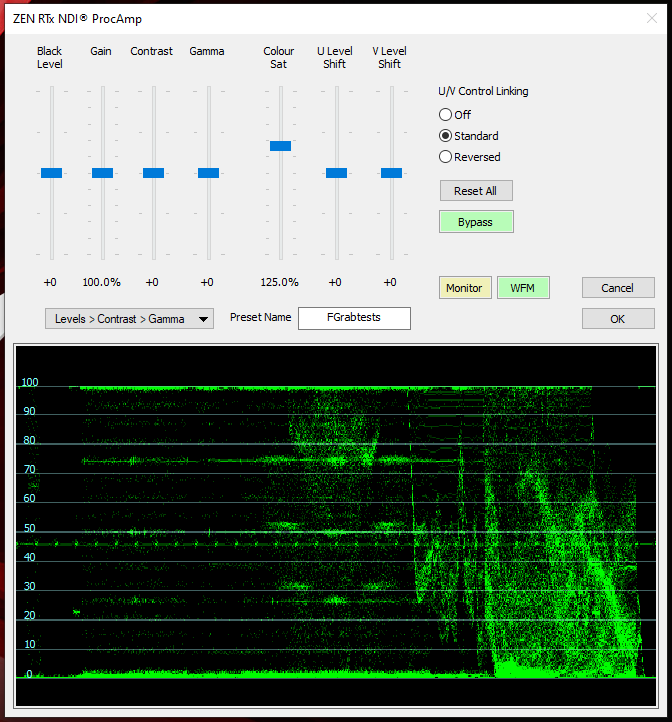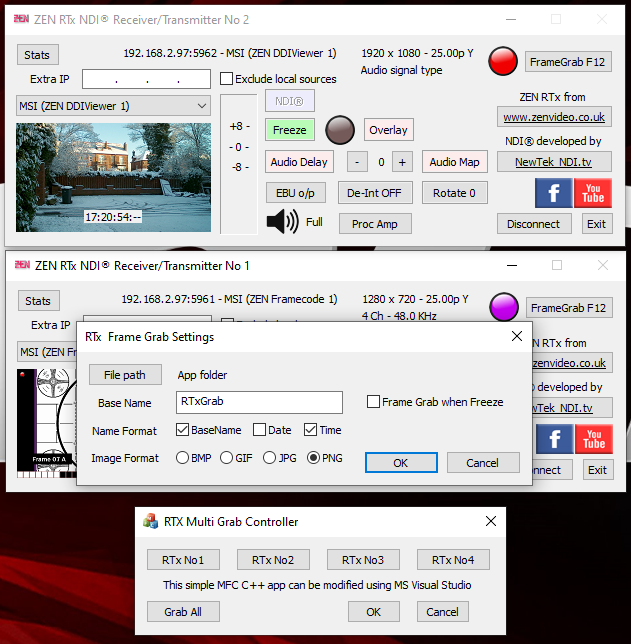
New in v1.2.6.34 is a frame grabbing feature which can save in BMP,GIF, JPG or PNG image formats. The Frame Grab Settings dialog lets you choose the format, how the file name is constructed – including an editable base name, date & time – and the path to which the images will be saved.
Frames are grabbed using the button (top right of the GUI) or by pressing the F12 when the app has the keyboard focus. It is also possible to initiate grabbing via a “Windows Message”, and the download package includes a sample utility which can control up to four instances of RTx, individually or all four simultaneously. A complete Visual Studio project file for RTxMGC.exe (RTx MultiGrab Controller) is included, with source code, to show how to implement this feature (into 3rd party software).
Following on the last post about the introduction of the Proc Amp faeture, this has been refined a little further and now includes a Waveform Monitor in the ProcAmp dialog as an aid to making luma adjustments.